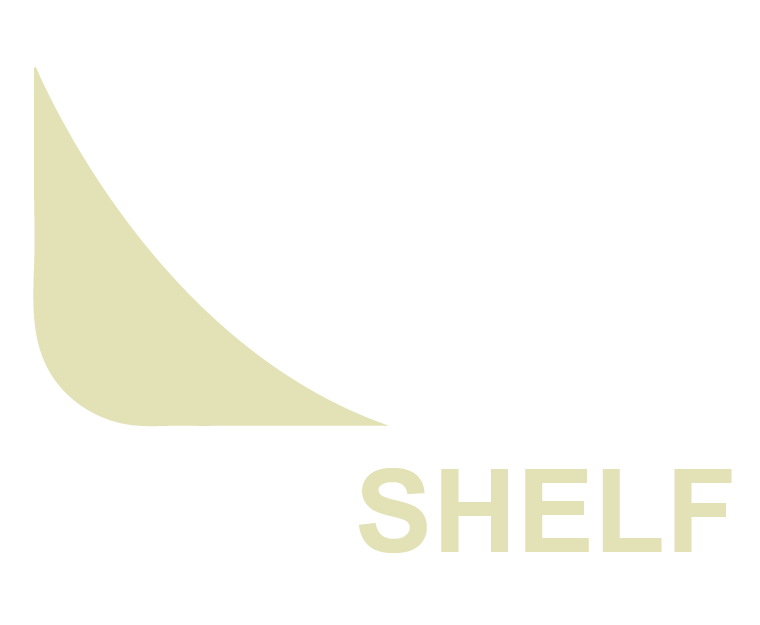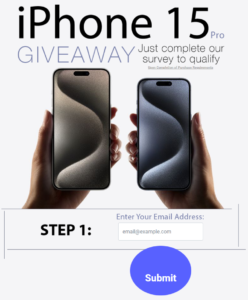Creating visually stunning slideshows is now easier and more dynamic than ever with the integration of artificial intelligence (AI) technology. In this digital age, AI-powered tools offer a seamless and efficient way to craft engaging presentations that captivate audiences. From selecting the right AI slideshow platform to adding automated captions and transitions, this article will guide you through quick and easy steps to make a truly impressive slideshow with the help of AI. Let’s delve into the world of AI-powered slideshow creation and unlock the potential for creating captivating visual stories effortlessly.
1. Introduction to AI-powered Slideshows
Understanding the Role of AI in Slideshow Creation
AI isn’t just a fancy buzzword anymore; it’s here to revolutionize how we create presentations. AI algorithms can analyze data and patterns to help you craft visually stunning slideshows with minimal effort.
Why break a sweat when AI can do the heavy lifting for you? With AI-powered slideshow tools, you can save time, create professional-looking presentations, and impress your audience without needing a degree in graphic design. If you’re exploring ways to enhance your video content marketing strategy, these AI tools can be a game changer.
2. Selecting the Right AI Slideshow Tool
Exploring Popular AI Slideshow Platforms
Exploring popular AI slideshow platforms is essential for a smooth creation process. From user-friendly interfaces to robust features, there’s a plethora of AI slideshow tools out there. Explore platforms like Canva, Visme, and Prezi that offer AI assistance to elevate your presentation game. For streamlined slideshow creation, consider using a slideshow maker tool that generates a script, finds the proper footage, and applies text and background music. This can significantly enhance the quality of your presentation and save you time.
Before diving headfirst into AI slideshow creation, consider aspects like ease of use, customization options, and pricing plans. Pick a tool that aligns with your needs and proficiency level to make the most out of AI’s magic touch.
3. Choosing and Organizing Images and Media
Selecting High-Quality Images and Media
Say goodbye to pixelated nightmares and cheesy stock photos. AI tools can suggest high-quality images and media that resonate with your content, making your slideshow visually appealing and engaging.
Don’t let your slides turn into a chaotic jumble of information. Use AI’s help to organize your content in a logical flow, ensuring your audience follows along seamlessly from slide to slide.
4. Customizing Templates and Design Elements
Who said templates have to be boring? AI slideshow tools offer a range of templates and themes to suit every style and occasion. From sleek and professional to quirky and creative, find a template that speaks to your presentation’s vibe.
Stand out from the cookie-cutter presentations with customized design elements. Tweak colors, fonts, and layouts with AI’s guidance to give your slideshow a personalized touch that screams “you” in a sea of bland slides.
5. Adding AI-generated Captions and Transitions
Utilizing AI for Automated Captioning
Let’s face it, writing captions can be as fun as watching paint dry. Enter AI to save the day! With just a click, let artificial intelligence work its magic to generate captions for your slides, making your slideshow not just visually stunning but also informative.
Smooth transitions can take a slideshow from meh to mesmerizing. AI-generated transitions can effortlessly polish your presentation, ensuring each slide flows seamlessly into the next. Who knew a slideshow could be this slick?
6. Fine-tuning and Personalizing the Slideshow
Like a maestro perfecting their symphony, take time to review and fine-tune the sequence of your slides. Ensure your story unfolds cohesively and captivates your audience from start to finish.
Don’t be afraid to sprinkle a little sparkle of personality onto your slideshow. Add custom touches like unique transitions, personalized messages, or even inside jokes. Make it uniquely yours!
7. Exporting and Sharing the Finished Slideshow
Exporting Slideshows in Different Formats
It’s time to set your creation free into the world! Export your masterpiece in various formats to suit different platforms and devices. Whether it’s a social media post or a presentation, your slideshow will shine wherever it goes.
Sharing Options and Best Practices
Sharing is caring, especially when it comes to your epic slideshow. Explore different sharing options, from email attachments to cloud storage, and don’t forget to sprinkle a little magic by following best practices for sharing to ensure your creation gets the attention it deserves.
In conclusion, harnessing the power of AI to create stunning slideshows can revolutionize your presentation skills and elevate your storytelling capabilities. By following the steps outlined in this guide, you can craft professional and engaging slideshows with ease. Embrace the innovative features and efficiency that AI technology offers, and watch as your presentations come to life in ways you never thought possible. With AI as your creative ally, the possibilities for creating visually striking slideshows are endless. Elevate your presentations and captivate your audience with the magic of AI-powered slideshow creation.