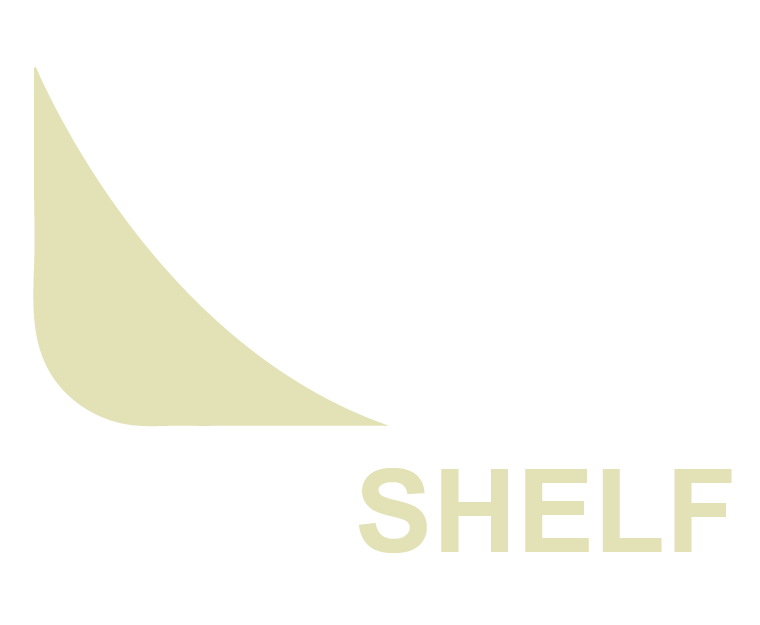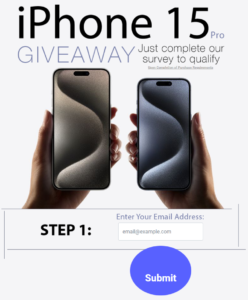Creating PNG files has become essential for anyone looking to share images with a clear background. A PNG maker allows users to transform any image, making it easy to create professional-looking graphics for projects, social media, or websites. Various online tools simplify the process, offering features to edit, resize, and enhance images without the need for complex software.
PNG files stand out due to their ability to maintain quality and support transparency. With the right PNG maker, users can easily erase backgrounds or alter images to suit their needs. This has made PNG makers popular among graphic designers, content creators, and anyone who needs sharp, clear visuals.
Choosing the ideal PNG maker involves understanding its features and capabilities. By exploring online options, users can find tools that match their skills and requirements, making image creation fun and accessible for everyone.
Key Takeaways
- PNG makers help create clear images with transparent backgrounds.
- Various online tools offer editing and design features.
- Choosing the right PNG maker depends on individual needs and skills.
Understanding PNG Format
PNG stands for Portable Network Graphics. It is a popular image format known for its ability to handle transparency and lossless compression.
Key Features of PNG
- Transparency: PNG files can have transparent areas. This feature allows for smoother blends with backgrounds.
- Lossless Compression: PNG maintains image quality without losing any data when saved.
- Color Depth: PNG supports a wide range of colors, including 8-bit (256 colors) and 24-bit (over 16 million colors).
Common Uses of PNG
PNG is widely used in various fields:
- Web Design: For creating logos and icons that require transparency.
- Graphic Design: To layer images without visible backgrounds.
- Game Development: For sprites and other graphics where transparency is needed.
Advantages of PNG
- Quality: Maintains high image quality compared to formats like JPEG.
- Editability: It allows users to edit images easily without losing details.
Compatibility
Most modern browsers and image editors support PNG. This makes it easy to use across different platforms and applications.
Using PNG files can enhance designs, providing flexibility and quality for various digital needs.
Features of PNG Makers
PNG makers offer several important features that enhance the creation and management of PNG images. These tools have capabilities that serve both professionals and casual users in achieving high-quality results in their design projects.
Transparency Support
One of the key features of PNG makers is their support for transparency. This allows users to create images with no background, which is essential for layering graphics seamlessly in designs. Users can remove backgrounds easily from images without affecting the subject.
Tools like Canva and Adobe Express provide automated background removal, making it simple even for beginners. This feature is crucial for logos, icons, and product images, ensuring that the focus remains on the subject without any distractions from unnecessary backgrounds.
Lossless Compression
Another important aspect of PNG makers is lossless compression. This means that when users save images, the quality remains unchanged even after saving multiple times.
By keeping the original clarity and detail intact, these tools ensure the final images are suitable for both digital and print use. Users can create high-quality graphics without sacrificing file quality. This feature is particularly useful for graphic designers and marketers who require sharp, professional visuals.
Color Depth Options
PNG makers also offer multiple color depth options. Users can select from different settings like 24-bit color for rich images or 8-bit color for smaller file sizes.
This flexibility allows users to balance quality and performance based on their needs. For example, an 8-bit image may be suitable for simple graphics while a 24-bit image serves best for complex designs featuring gradients and intricate details. The choice of color depth can significantly affect the image’s appearance and file size, making it an essential feature in PNG creation.
Choosing the Right PNG Maker
Selecting the right PNG maker is important for creating high-quality images efficiently. Key factors include usability, compatibility, and integration with existing tools. Focusing on these aspects can enhance the user experience and streamline workflow.
User Interface and Ease of Use
A user-friendly interface is crucial for anyone using a PNG maker. If the layout is confusing or cluttered, it can slow down the design process. Look for tools that offer a clear and simple design, making it easy to navigate through various features.
Many PNG makers provide drag-and-drop functionality, which allows users to upload images quickly. Additionally, a step-by-step guide or tutorial can be very helpful for beginners. Users should also consider whether the tool provides presets or templates for common tasks, making the workflow smoother. This helps users create PNGs without unnecessary frustration.
Compatibility with Operating Systems
A good PNG maker should work across various operating systems. Whether using Windows, macOS, or Linux, compatibility matters. The right tool supports multiple platforms to ensure users can access it regardless of their device.
Before making a choice, users should check if the PNG maker is available as a web app or requires installation. Web apps usually offer greater flexibility, allowing users to work from any device with internet access. Additionally, tools compatible with mobile devices can enable users to create PNGs on the go.
Integration Capabilities
Integration with other software can enhance the functionality of a PNG maker. Many professionals use graphic design software, hence compatibility with these tools is beneficial. Check if the PNG maker can easily integrate with popular design programs like Adobe Photoshop or Illustrator.
Some PNG makers offer options to export images directly to cloud storage services. This feature can save time and keep files organized. Users should also consider whether the tool allows collaboration features that let teams work on projects together efficiently.
How to Create a PNG
Creating a PNG involves several steps, from starting with a blank canvas to converting existing images. It is essential to understand how to edit and optimize images for the best results.
Starting with a Blank Canvas
To create a PNG from scratch, a user can start by opening a design tool like Canva or Kapwing. These platforms offer easy-to-use interfaces for beginners.
- Select the Canvas Size: Users should determine the size they need, which can usually be done by selecting presets or entering custom dimensions.
- Choose a Background: It’s important to decide if the canvas will have a color or be transparent. Transparency is a vital feature of PNG files. Users can select a transparent background option when starting.
- Add Elements: Users can insert text, shapes, and images onto the blank canvas. Tools typically provide drag-and-drop features, making this process simple.
Converting Images to PNG
Converting existing images into PNG format is a straightforward task. Tools like Adobe Express and Online PNG Maker allow users to upload images and change their format quickly.
- Upload the Image: Users should start by dragging their JPG or other image formats onto the platform.
- Use Background Remover: If needed, many tools offer features to remove backgrounds. This is beneficial for isolating subjects in photos.
- Download as PNG: Once the image is edited, users can download it in PNG format. It’s typically a single click after adjustments are made, ensuring a convenient experience.
Editing and Optimization Tools
Editing is crucial for creating a high-quality PNG. Various online tools provide unique features to help with this process.
- Resize and Crop: Most platforms allow users to resize or crop images easily. This helps to focus on important aspects of the image.
- Add Effects: Users can enhance images by applying effects like shadows or outlines. This can be done through simple menus.
- Optimize File Size: After editing, it’s crucial to save images correctly to avoid large files that slow down loading. Many software options optimize file size during the download process.
By following these steps, creating a PNG can be both easy and effective for users.
Advanced Techniques and Tips
Creating high-quality PNG images involves several advanced techniques. These methods can enhance the design process and improve the final output. Focusing on batch processing, using layers and filters, and file size reduction can lead to more efficient workflows and better results.
Batch Processing
Batch processing allows users to edit multiple PNG files at once. This technique saves significant time, especially for large projects. software like Adobe Photoshop or GIMP can automate tasks across several images.
- Choose the Files: Select all PNG images for editing.
- Apply Adjustments: Set desired edits (e.g., resizing, color adjustments).
- Process in Bulk: Run the batch process to apply changes simultaneously.
This method is especially useful for tasks that require consistency across multiple images, such as adjusting color palettes or applying the same filters.
Using Layers and Filters
Layers are essential for creating complex PNG designs. They allow for individual adjustments without altering the whole image. By managing layers effectively, a designer can:
- Create Depth: Overlapping layers can give a 3D effect.
- Apply Filters: Filters like blur or sharpen can be added to specific layers.
Using additional tools like masks helps control which parts of a layer are visible. For example, a mask can hide or reveal portions without removing them, ensuring flexibility in the design process.
File Size Reduction Methods
Reducing file size can significantly enhance the web performance of PNG images. This is crucial when optimizing images for fast loading times while maintaining quality. Effective strategies include:
- Adjusting Color Depth: Reducing the number of colors can lower file size.
- Compression Tools: Use tools like TinyPNG or ImageOptim for effective compression.
Experimenting with these methods can help find the right balance between image quality and performance, making PNGs more user-friendly online.