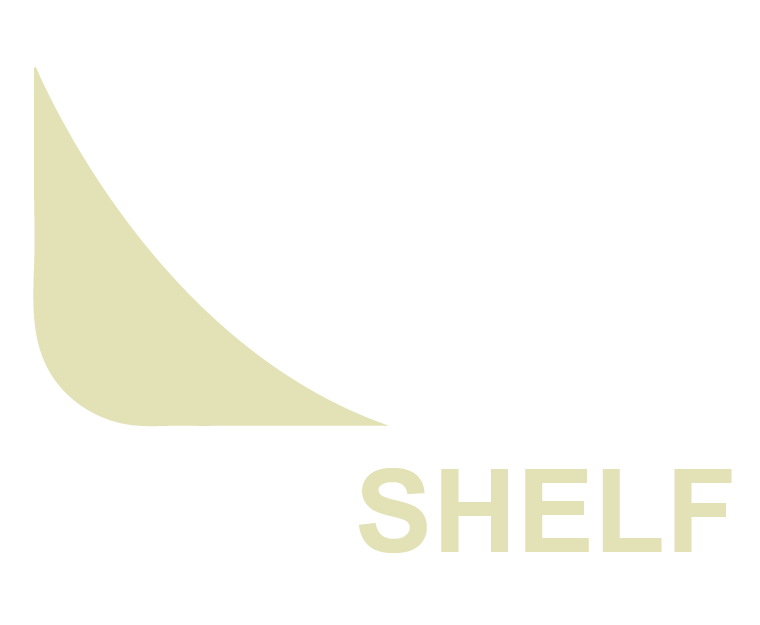Below is a list of Frequently Asked Questions (FAQs) to help you get the most out of your SurfShelf with your exercise machine. If you have any questions that are not covered in this list, please contact me (Randy, founder) and I will answer your questions personally. Thanks!
1. What if the SurfShelf covers a button that I need to access on my exercise machine control console?
Even though we have designed the SurfShelf to fit the majority of exercise machines on the market (past and present), there will be some machines where the SurfShelf inadvertently covers up a button or two.
There are several things you can do if this happens:
The SurfShelf is not required to be perfectly centered on the control console. Sometimes moving the SurfShelf to the right or left by an inch or two will uncover the button you need and resolve the problem.
If that does not work, the SurfShelf can be configured to be able to pivot right and left, side-to-side. This way it can be moved slightly when necessary to gain access to a button and then returned to its level position.
This is accomplished by removing the back plate nylon strap from the left and right sets of slots in the top of the back plate, and re-inserting the strap in and out of the middle set of slots instead. This is shown in the diagram below.
Once the strap is configured in the center set of slots, re-attach the SurfShelf to your exercise machine control console as before.
When the SurfShelf is re-attached to the control console, it will now be able to pivot left and right since it is hanging from a single point. With the laptop secured to the tray with the Velcro strap, this configuration is completely safe.
When you need to access a button that is covered, simply lower the lid of your laptop slightly so that you can view the SurfShelf back plate and the button(s) you wish to access, pivot the SurfShelf to the right or left, access the button, and return the SurfShelf to its level position.
IMPORTANT: ALWAYS USE THE VELCRO STRAP TO SECURE YOUR LAPTOP TO THE TRAY OF THE SURFSHELF. THIS WAY IT WILL BE SECURE AND WILL NOT FALL OFF THE TRAY WHEN THE TRAY IS PIVOTED.
IMPORTANT: ALWAYS PAUSE EXERCISING BEFORE YOU SLIDE THE SURFSHELF TO THE RIGHT OR LEFT. SPECIFICALLY, IF YOU ARE ON A TREADMILL, STEP OFF THE RUNNING BELT.
2. What if my exercise machine control console has a magazine rack? Should the SurfShelf be placed on the rack?
The answer to this question depends on where the magazine rack is located on the control console
If the magazine rack is located high enough on the face of the control console so that the top of the back plate, when placed on the magazine rack, extends up to be level or above the top of the control console, then YES, place the back plate on the magazine rack. It is okay if the back plate extends above the top of the control console when resting on the magazine rack.
This is shown in the illustration below. Note that while only a treadmill is shown, the same principle applies to stationary exercise bikes and elliptical trainers.
If the magazine rack is located lower on the control console so that the top of the back plate, when placed on the magazine rack, is below the top of the control console, then NO, do not place the back plate on the magazine rack. Instead, place the back plate so that the top of the back plate is level with the top of the control console. This will ensure that the tray is sturdy when the laptop is placed upon it.
3. How do I view the readout on my control console if it is blocked by the screen of my laptop?
The SurfShelf is transparent so that any portion of the control console readout that is blocked by the back plate can be viewed through the plastic. On many exercise machines, the SurfShelf back plate will rest directly on the readout of the control console. The junction between the back plate and the tray has been designed to be five inches below the top of the back plate so that in most cases the lid of the laptop (not the keyboard) blocks the readout. This way, you can simply lower the lid of your laptop in order to view your console readout.
Note that it is not necessary to close the lid completely.
Plus, hopefully you will be having so much fun watching your favorite online entertainment that the time will fly by and you won’t even want to occupy yourself with the control console readout.
4. What if I don’t wish to use the SurfShelf every time I use my exercise machine? Do I have to remove the entire SurfShelf every time?
No, you do not need to remove the entire SurfShelf. The SurfShelf is designed to allow easy removal of the tray portion, while leaving the back plate in place resting on the control console. This way you do not need to detach the back plate when you don’t wish to use the SurfShelf — simply remove the tray. And since the back plate is transparent, it will not impede the use of the console. This way you are not required to remove and re-attach the back plate at any time.
So, when you wish to use the SurfShelf, simply insert the tray into the back plate and secure your laptop. When you don’t want to use it, simply remove the tray leaving the back plate in place.
4. Can the SurfShelf also be used to hold a book or magazine?
Yes, absolutely. Books and magazines rest nicely against the back plate and are held in place at the bottom by the Velcro strap (slightly loosened) that usually holds the laptop.
You do not need to purchase an additional magazine/book rack if you have the SurfShelf. The SurfShelf works perfectly for both uses.
.
If you have any questions that are not answered here, please contact me (Randy, founder) and I will answer your questions personally. Thanks!