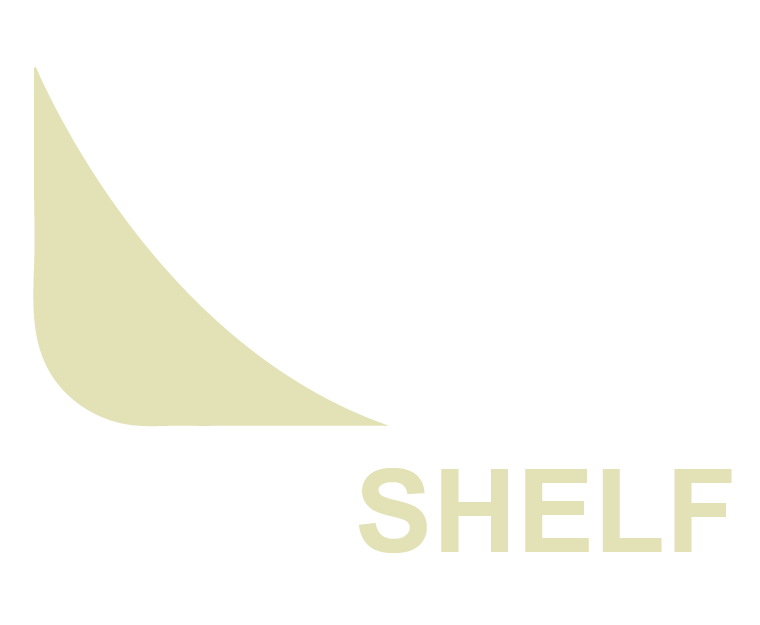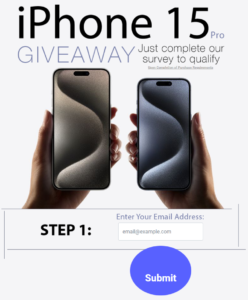Mojo Dialer is a popular tool used by salespeople, particularly in the real estate sector, to enhance their calling efficiency. It provides features that help users manage leads effectively and streamline their prospecting process. This innovative phone system significantly boosts sales productivity by allowing users to make multiple calls in a short amount of time.
Many professionals appreciate Mojo Dialer for its user-friendly design and powerful capabilities. With options for single-line and multi-line dialing, it caters to various needs within sales environments. This flexibility ensures that users can tailor their approach to suit their specific goals and maximize their outreach efforts.
1- Single-Line Dialing
Single-line dialing is a feature offered by the Mojo Dialer. It allows users to make one call at a time. This method is ideal for sales agents who prefer a focused approach while talking to prospects.
With single-line dialing, the agent can engage fully with each contact. This can lead to better conversations and stronger relationships. It also minimizes distractions that may come from simultaneous calls.
The Mojo single-line Power Dialer includes efficient call management tools. These tools help track leads and organize call schedules. This makes it easier for agents to follow up and measure their success.
This dialing method is especially useful for those in real estate or similar fields. It helps maximize the effectiveness of cold calling efforts. The clear focus on one call can improve overall communication and results.
2- Triple-Line Dialing
Triple-line dialing is a key feature of the Mojo Dialer system. This functionality allows users to make three outbound calls simultaneously. The design aims to increase efficiency in reaching leads, making it popular among real estate professionals.
When one call is answered, the other two lines are automatically dropped. This helps salespeople connect more quickly with prospects. The faster dialing can improve the chances of getting through to more potential clients.
Using triple-line dialing can save time for agents who often make cold calls. It enables them to handle multiple calls within the same time frame compared to single or double-line systems. This feature is particularly useful in high-volume calling scenarios.
While it boosts efficiency, users should also be aware of challenges. Managing multiple conversations can be tricky, and monitoring all lines can lead to missed opportunities. Still, many find it an effective tool for maximizing their outreach efforts.
3- Unlimited Call Volume
Mojo Dialer offers different plans to accommodate various calling needs. One of the significant advantages is the ability to perform unlimited calls within certain subscription tiers.
This feature is particularly beneficial for real estate agents and salespeople. They can maximize their outreach efforts without worrying about call limits.
Users can select plans that allow for substantial call volumes, making it easier to connect with leads. The triple-line dialing capability also enhances efficiency by allowing three calls at once.
In addition, the dialer minimizes delays often associated with traditional methods. This improvement ensures users maintain a steady flow of calls, increasing their chances of success.
With Mojo Dialer, professionals can focus on their sales strategies without constant interruptions related to calling limits. This aspect offers a clear advantage in high-pressure sales environments.
4- Real-Time Analytics
Real-time analytics is a key feature of the Mojo Dialer. This function allows users to track their prospecting efforts as they happen. It provides instant updates on calls made, contacts reached, and appointments set.
The Prospecting Dashboard connects directly to Mojo Dialer and automates the tracking process. This integration helps teams stay accountable by showing current statistics. Users can monitor their performance over different timeframes, such as daily or weekly.
These analytics help users understand which strategies are working. This information supports better decision-making and helps improve future prospecting efforts. By providing insights in real-time, Mojo Dialer enhances the effectiveness of cold calling for real estate professionals and sales teams.
5- CRM Integration
Mojo Dialer offers integration with various customer relationship management (CRM) platforms. This feature allows users to connect their dialing system with lead management tools easily.
Many professionals in real estate benefit from these integrations. They streamline workflow and improve communication with potential clients.
Mojo users can access information from their CRM without toggling between different systems. This saves time and reduces errors in data entry.
For example, integrations with platforms like Infusionsoft (Keap) enhance the ability to track leads. It helps them manage customer interactions more effectively.
The ability to customize settings for different CRMs is also important. Users can adjust filters and modes in Mojo to suit their specific needs.
Mojo Dialer enhances productivity by allowing direct access to customer data. This ensures that sales teams can focus more on calling rather than managing information.
6- Advanced Lead Management
Mojo Dialer includes powerful features for managing leads effectively. Its Lead Manager serves as a central hub for organizing and tracking potential clients.
Users can create customized calling lists tailored to specific criteria. This ensures that calls are made to the most relevant leads.
The platform offers advanced calling filters, which help prioritize leads based on their potential. This feature enhances the efficiency of the calling process.
Mojo Dialer also allows users to set up custom workflows. These workflows help streamline tasks, making follow-ups easier.
Integration with other industry software and CRMs simplifies data sharing. This keeps all information synchronized and readily available.
With its robust lead management tools, Mojo Dialer aims to support salespeople in reaching their targets more effectively. It is designed to enhance the entire lead management experience.
7- Call Recording
Mojo Dialer includes a call recording feature that helps users monitor and improve call performance. This feature is especially useful for training and quality assurance.
Calls are recorded based on specific outcomes, such as when a call results in a contact or when it is marked as DNC (Do Not Contact).
To access recordings, users can navigate to the Reports section. They can select the appropriate agents and time frames to view the call history.
Each recording can be played back, paused, and navigated easily. This makes it simple for users to analyze their interactions and find areas for improvement.
The call recording feature provides valuable insights for real estate agents and salespeople. By reviewing calls, they can refine their communication strategies and enhance their overall performance.
8- Voicemail Drop
Voicemail Drop allows users of Mojo Dialer to send pre-recorded messages to a caller’s voicemail. This feature saves time and ensures consistent communication.
To set up a voicemail drop, users can access the settings in Mojo. They can click the Dialer/Mojo Voice link and choose the Callback or Drop Voicemail option. This process is straightforward and user-friendly.
Users can record their voicemail messages directly through their mobile phones. Another option is to upload pre-recorded messages. This flexibility helps users tailor their communication.
During a calling session, they can easily drop voicemails with just a push of a button. This efficiency is particularly useful for professionals who make many calls in a day.
Voicemail Drop is valuable for maintaining contact with clients without requiring live conversations. It allows users to reach more leads in less time while ensuring their message is delivered clearly.
Customizable Scripts
Mojo Dialer allows users to create and use customizable scripts. These scripts help salespeople guide their conversations effectively.
To add a script, users start by accessing the settings menu. From there, they can navigate to the Scripts and Forms tab. After clicking on the “Create Button,” they can name their script and enter the text.
These scripts can be tailored to suit different calling sessions. Users can design scripts for specific leads or use general ones to streamline their calls. This flexibility helps adapt to various sales situations.
Using scripts can help improve consistency during calls. Salespeople can maintain a clear message while ensuring they cover essential points. Customizable scripts can also enhance training for new team members.
With the right scripts, sales professionals can feel more confident during their calls. Mojo Dialer’s script feature supports effective communication and can lead to better sales outcomes.