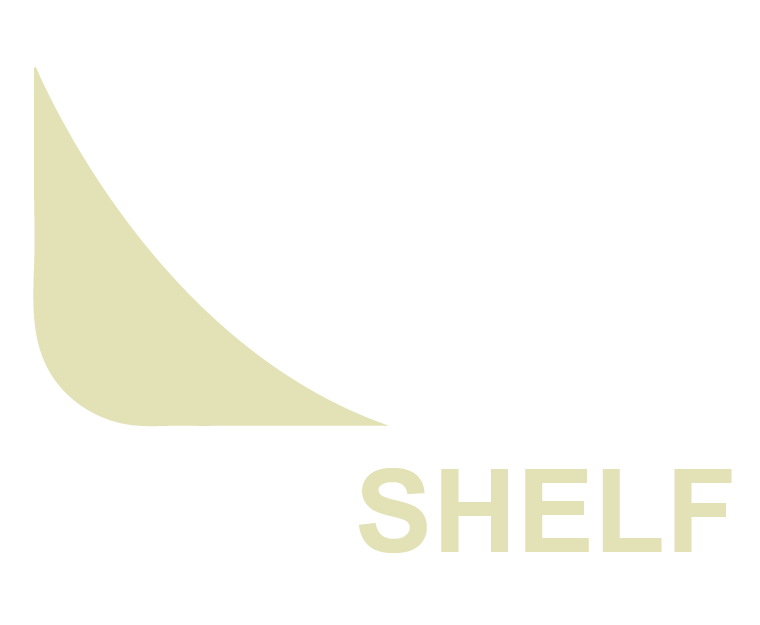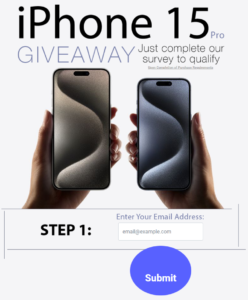Citations are an important part of academic writing. They give credit to the sources I use and help avoid plagiarism. A citation generator makes this process easier and faster, allowing me to focus more on my research.
Using a citation generator can save time and ensure accuracy in formatting. These tools can automatically create citations in various styles, such as APA, MLA, and Chicago. This feature is particularly useful when I am working on projects with multiple source materials.
1- Zotero
Zotero is a powerful tool I use for managing my research and citations. It allows me to collect sources directly from the web without much hassle. I can add articles, books, and other materials with just a click.
This software is available for different operating systems, including Mac, Windows, and Linux. I appreciate that Zotero automatically detects sources as I browse, making it easy to keep everything organized.
It supports over 10,000 citation styles, including APA, MLA, and Chicago. This variety lets me choose the style that fits my needs best.
Zotero also offers useful features like syncing across devices and sharing data with others. I find this helpful when I work on group projects or need access to my sources from multiple places.
Using Zotero has streamlined the way I create my bibliographies and manage references. The ability to integrate with word processors like Google Docs and Microsoft Word makes my writing process smoother.
2- Mendeley
Mendeley is a useful citation generator that helps me manage my research. It allows me to create citations and bibliographies quickly. I can choose different styles, such as APA or MLA, based on my needs.
This tool integrates well with Microsoft Word. It enables me to insert citations directly into my documents. I find it easy to switch between citation styles as I write.
In addition to generating citations, Mendeley helps me organize my research materials. I can store articles and references in one place. This feature makes it easier to find and use the sources I need.
Mendeley also offers a web version. I can access my library from any device. This flexibility is essential for my research process.
3- EndNote
EndNote is a popular reference management software that helps me organize and format citations efficiently. It allows me to store references, create bibliographies, and manage large volumes of research.
I can easily import references directly from databases or manually enter them. The software supports various citation styles, making it simple to format my work according to specific guidelines.
One useful feature is the ability to create an EndNote library. This library keeps my references organized and accessible whenever I need them. I can also annotate PDFs, which helps me keep track of important information.
Additionally, I can convert my EndNote citations to APA style. There are free online tools, like Paperpile, that let me upload my EndNote files and generate formatted citations without any hassle.
In academic writing, having a reliable citation tool like EndNote can save time and reduce the chance of errors.
4- RefWorks
I use RefWorks as a helpful tool for managing citations and creating bibliographies. It is cloud-based, which allows me to access it from anywhere with an internet connection.
RefWorks supports various citation styles, including APA, MLA, and Turabian. This flexibility makes it easy for me to format my references based on the requirements of different projects.
The platform also integrates with Microsoft Word and Google Docs. This feature allows me to add in-text citations while writing and automatically compile my bibliography.
With RefWorks, I can easily import references from multiple sources. This saves time and ensures that I don’t miss any important details in my citations.
For those affiliated with certain universities, RefWorks is often available for free, which is a significant advantage. Even after graduating, some schools allow me to keep my account, providing continued access to its features.
5- CiteThisForMe
CiteThisForMe is a user-friendly citation generator that helps students and researchers create accurate citations. I find it useful because it supports various citation styles, including APA, MLA, and Chicago.
Using CiteThisForMe is straightforward. First, I choose the type of source I want to cite, such as a book, website, or journal article. Then, I input details like the title or URL into the generator. The tool automatically formats my citation correctly.
One feature I appreciate is its guided process. It prompts me for the necessary information and even tries to find details based on what I enter. This saves me time and ensures accuracy.
CiteThisForMe is free to use, making it accessible for anyone. I can easily copy the generated citation and paste it into my assignments. Whether for school projects or research papers, it’s a helpful tool in my writing process.
6- BibMe
BibMe is a useful tool for creating citations in multiple formats. I can find over 7,000 styles, including popular ones like MLA, APA, and Chicago. This flexibility makes it a good choice for different writing needs.
Using BibMe is straightforward. I can enter my source details, and it will generate a citation quickly. This saves me time, especially when working on long research papers.
In addition to citations, BibMe checks papers for plagiarism and grammar issues. This feature helps ensure my work is original and polished. I appreciate having expert writing help readily available.
Although BibMe offers free features, I can also sign up for BibMe Plus. This paid version includes access to extra resources and tools for a more in-depth writing experience. Overall, it’s a solid choice for anyone needing citation assistance.
7- EasyBib
I find EasyBib to be a useful tool for creating citations. It supports major styles like MLA, APA, and Chicago. This makes it easier for me to format my papers correctly.
EasyBib offers a simple interface where I can enter details about my sources. It can automatically generate citations for various types of sources, including books, articles, and websites. This feature saves me a lot of time.
EasyBib also provides helpful guides and tips. I can learn more about citation rules and best practices as I work. This ensures my citations are accurate and complete.
Additionally, EasyBib supports the latest version of MLA, which is helpful for academic writing. I appreciate its ability to keep up with changes in citation standards.
Whether I am writing a paper or preparing a bibliography, EasyBib is a reliable option. It streamlines the citation process and helps me focus on my research and writing.
8- CiteFast
CiteFast is a useful tool for anyone needing to create citations quickly. It formats references in APA 7th edition, along with other styles like MLA and Chicago.
I find it convenient because it allows me to cite various sources, such as webpages, books, and journals. The interface is user-friendly, making it easy to input the necessary information.
In addition to generating citations, I can create in-text citations and title pages. This feature is beneficial for organizing my papers more effectively.
CiteFast also lets me save my references. This means I can return to my work later without losing any information. Overall, it streamlines the citation process greatly.
9- MyBib
MyBib is a citation generator that I find quite useful. It can create citations in various styles, including APA, MLA, and Chicago. I appreciate its user-friendly design that makes it easy to navigate.
When I use MyBib, I can search for sources by entering the title, URL, or identifier like an ISBN. This feature helps me quickly find the information I need.
Another great aspect is that MyBib supports over 9,000 citation styles. I can easily copy and paste the citations into my papers.
For MLA citations, it allows me to create a works cited page seamlessly. I can also download my citations directly to Microsoft Word or Google Docs.
Overall, I find MyBib to be a fast and accurate tool for generating citations. It saves me time and ensures that my references are properly formatted.
10- Citation Machine
Citation Machine is a helpful tool for creating citations in various styles. I found it easy to use, whether for APA, MLA, or Chicago formatting.
When I use Citation Machine, I input details like the author’s name, title, and publication date. The tool then formats these details correctly, saving me time and effort.
The site also provides tips for students on how to cite sources properly. It offers additional features, like a blog with useful research hints.
One thing I appreciate is the ability to generate in-text citations as well. This is important for academic writing, where crediting sources is crucial.
Citation Machine is free to use, which makes it accessible for anyone needing help with citations. Just be aware that while it is reliable, I double-check the formatted citations to ensure accuracy.
Overall, Citation Machine can be a valuable resource for anyone looking to make citation tasks easier. It streamlines the process and helps me focus on my writing instead of getting stuck on formatting rules.
Understanding Citation Generators
Citation generators are tools that help create citations quickly and accurately. They simplify the process of citing sources, which is essential for academic writing. I will discuss what citation generators are and how they work.
What Is a Citation Generator?
A citation generator is an online tool designed to create properly formatted citations for various sources. These sources can include books, journal articles, websites, and more.
Users can choose from different citation styles such as APA, MLA, and Chicago. This flexibility makes it easier for students and researchers to meet specific requirements for their work. With the input of just a few details, I can generate accurate references in seconds, which saves time and reduces errors.
Some popular citation generators include Scribbr, MyBib, and Citation Machine. These tools often provide additional features like plagiarism detection, which ensures the originality of my work.
How Do Citation Generators Work?
Citation generators operate by taking information about a source and formatting it according to a chosen style. To use a citation generator, I typically need to provide key details such as the author’s name, title of the work, publication date, and page numbers.
Here’s a basic step-by-step process:
- Select Citation Style: Choose from options like APA, MLA, or Chicago.
- Enter Source Details: Input the necessary information about the source.
- Generate Citation: The tool formats the information based on the selected style.
Some generators can fetch details automatically when I input the source’s URL. This makes the process even more efficient and accurate.
By using these tools, I can ensure that my citations are not only correct but also comply with academic standards.
Benefits and Limitations
Using citation generators can save time and streamline the citation process. They offer several advantages, but also come with some common limitations. It’s important to consider both aspects when deciding on their use.
Advantages of Using Citation Generators
Citation generators help me create citations quickly and accurately. Here are some key benefits:
- Time-Saving: I can generate citations in a few clicks. This is much faster than writing them out by hand.
- Formatting Consistency: These tools ensure that my citations are formatted correctly in various styles, like APA, MLA, or Chicago.
- Ease of Use: Many generators have user-friendly interfaces. I just need to input essential details like the author, title, and source.
- Multiple Formats: I can usually switch between different citation styles without any extra effort.
Using these generators simplifies the process, making it less daunting, especially for students or new researchers.
Common Limitations and Challenges
While citation generators are helpful, they also have drawbacks. Here are some common issues:
- Errors in Citations: Citation generators can make mistakes. I often find errors that need correcting, which can take time.
- Reliance on Accuracy: Some generators rely on users to input accurate information. Incorrect data leads to bad citations.
- Limited Flexibility: Most tools may not adapt well to complex sources like interviews or unpublished materials. This can be frustrating.
- Over-reliance: Depending too much on these tools can hinder my own citation skills. It’s important to know how to create citations manually.
By understanding these limitations, I can use citation generators more effectively.